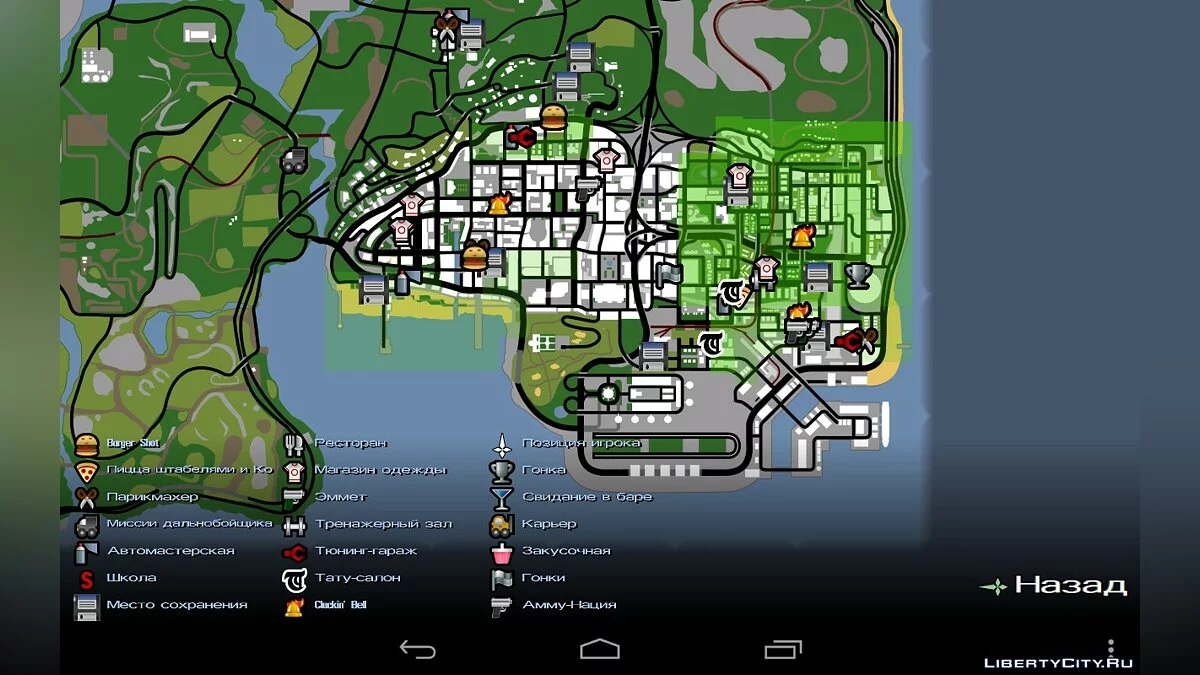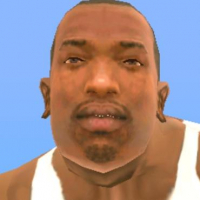100% save




-
Download (0.17 MB)25 October 20231442894854_rrssrrrrrjor-gtasa.zip
-
dfiles.euDownload
100% save. All territories are captured. All skills have been upgraded.
Many people asked, and after 8 years you received instructions for installing the save:
1) Copy the downloaded file or move it to the next folder
2) We look for a folder on the Android/IOS phone called Android, then Data, then com.rockstargames.gtasa, then files on Android, and on IOS the folder var, then mobile, then Applications, then GTA: SA, then Documents.
3) In this folder files or Documents, depending on Android or IOS, we drop our save
4) Launch GTA
5) Enjoy the game
Note: I can’t be sure about installing the save on IOS. If you don’t understand my instructions, then there are detailed videos on YouTube on how to install the save “How to install a GTA San Andreas save on Android/IOS”
Thank you for downloading my save. All the best!
Recommended files
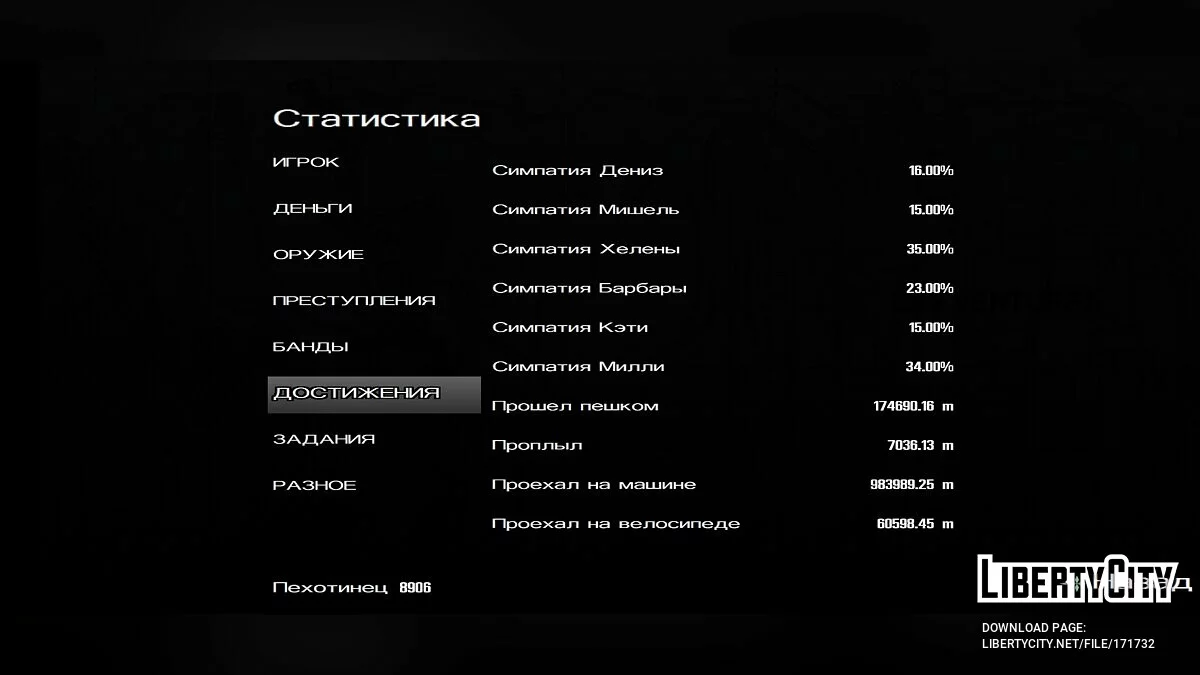
100% Saving

Ultimate 100% Save File With 56 Unique Vehicles
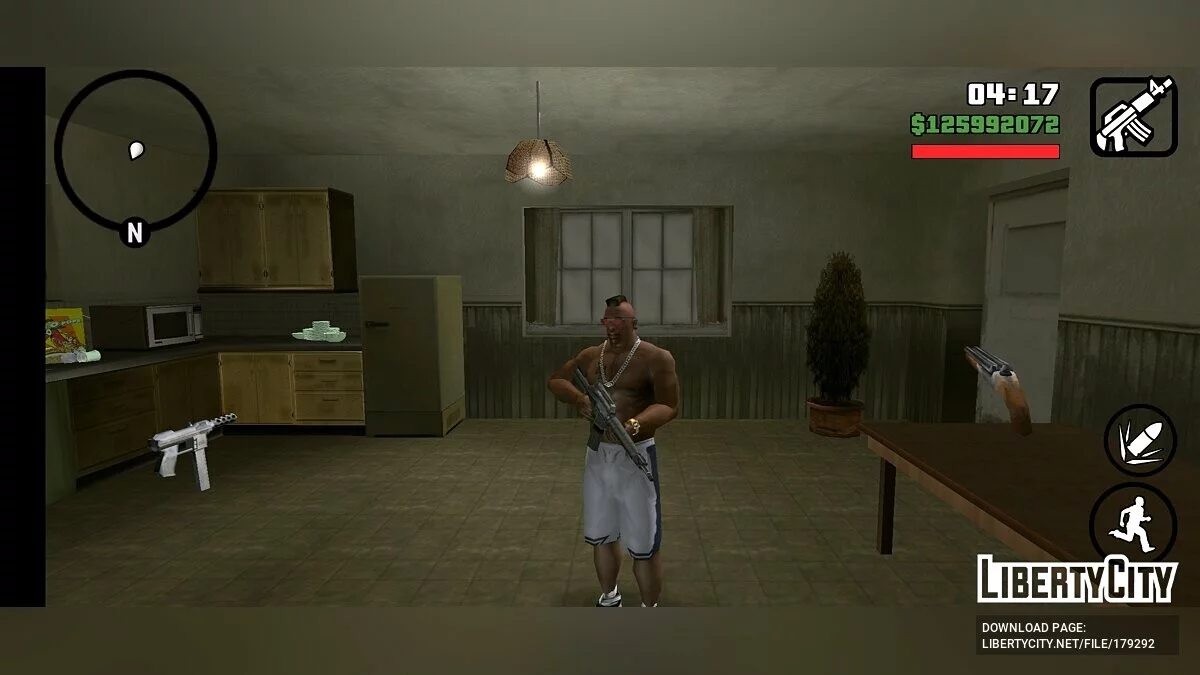
Clean saves after each mission + 100% save
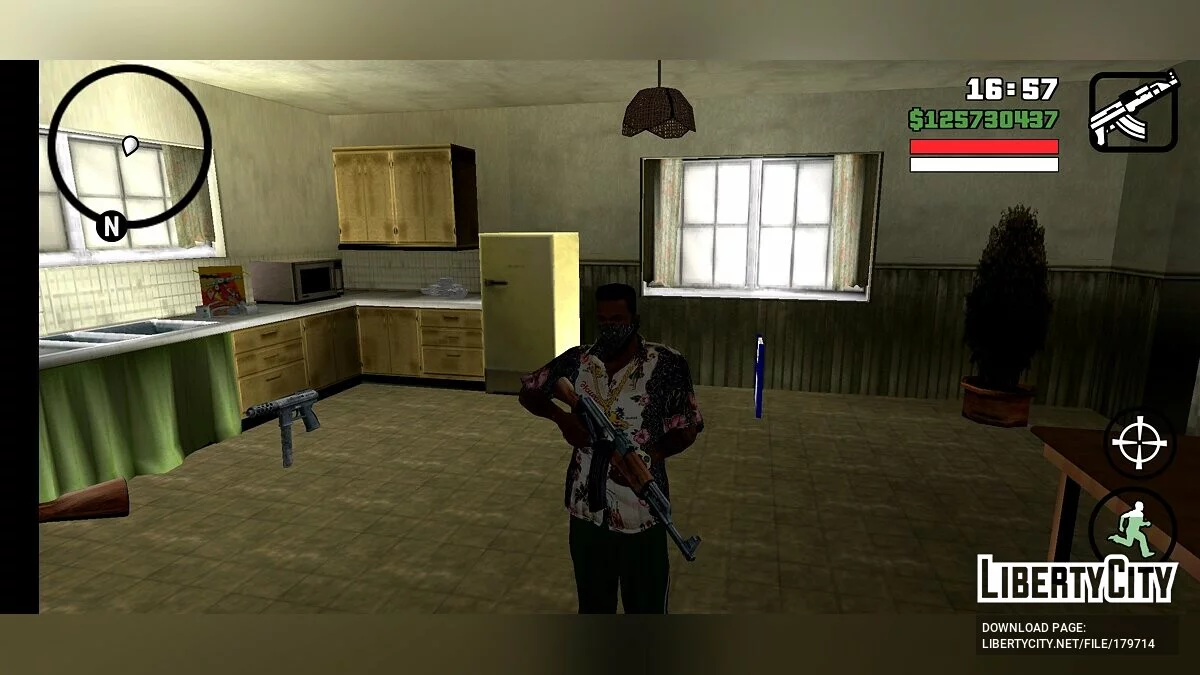
100% Save after storyline

100% saving with unique transport

100% Save

100% save for GTA SA Android - King of San Andreas
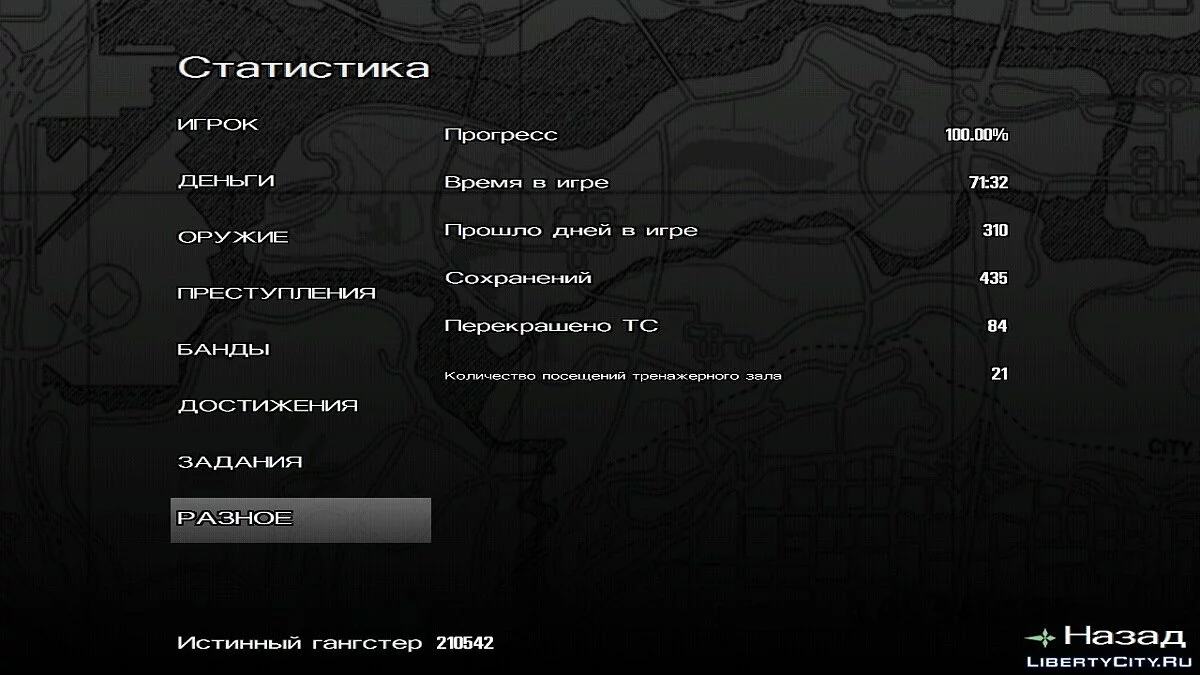
100% save for GTA SA Android - True Gangster

100% saving - "True Gangster"
 Aptos
Aptos
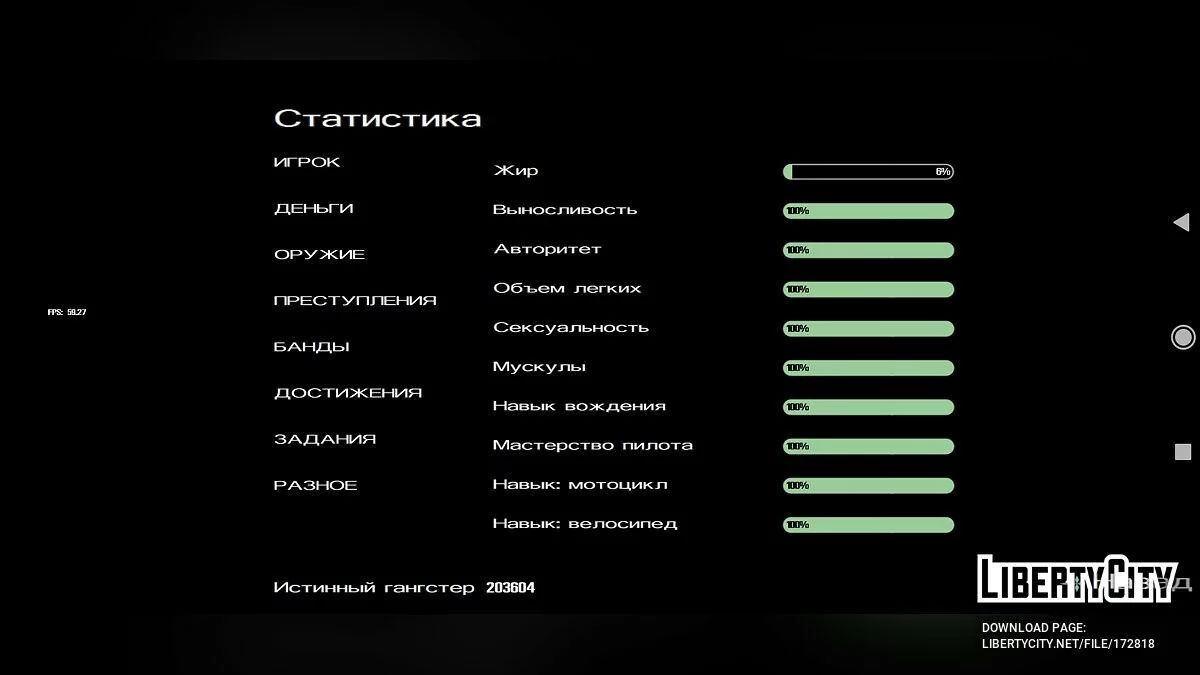
100% save for PS2+Fixes build

100% Save after each mission for GTA San Andreas on Android

100% save for GTA SA Android - Blatar
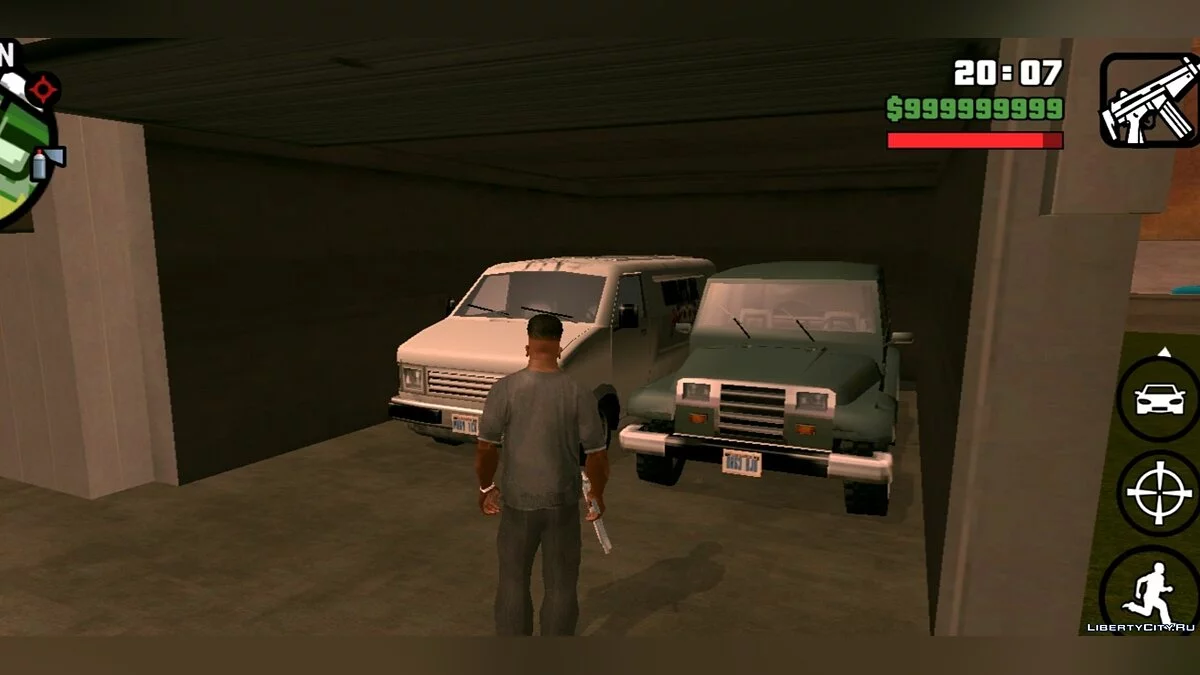
100% Save / Sync GTA SAN ANDREAS [Android]
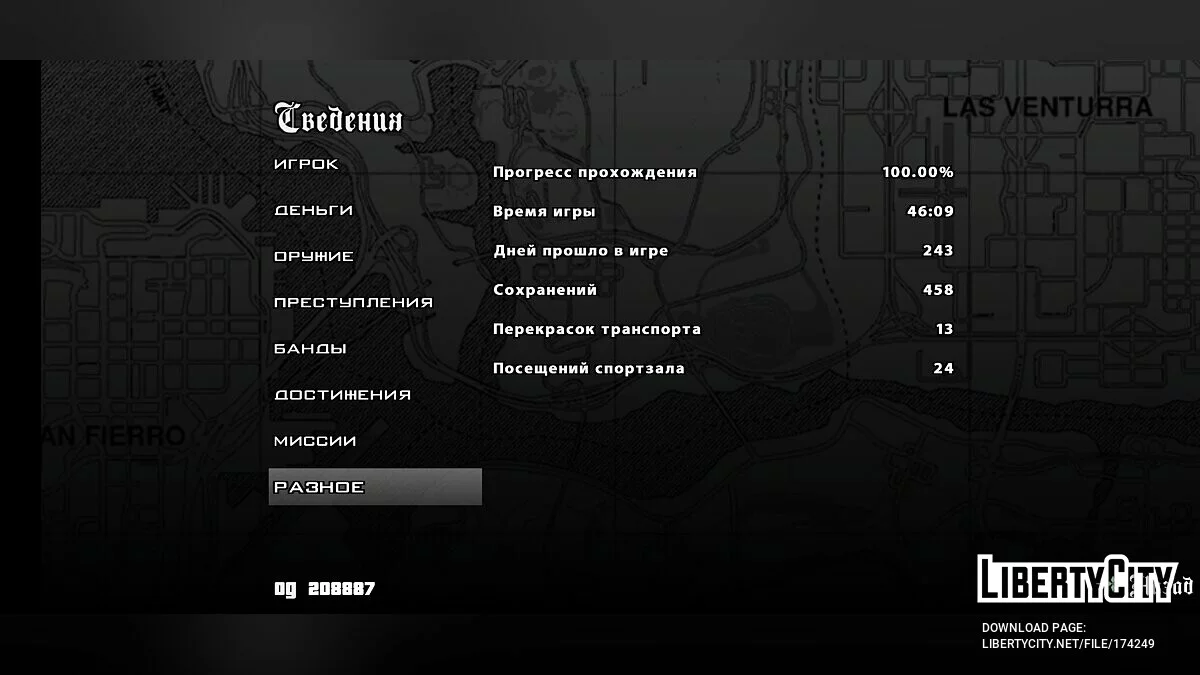
100% Saving