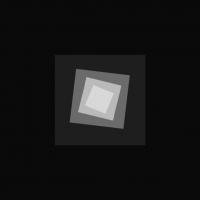Anti-Low Patch v2.0 for GTA V PC
-
Download (372.95 MB)31 July 2024anti-low-patch-v2-0-for-gta-v-pc_1722384438_611272.zipPassword for the archive: libertycity
-
yadi.skDownload
ALP v2.0 | Anti-Low Patch v2.0
WARNING! This patch is for the game version 1.0.350.2!
• What's new?
1. Reduced draw distance | + Performance boost!
2. Textures, vehicles, and characters are less detailed | + Performance boost!
3. Traffic has been significantly reduced | + Performance boost!
4. Effects have worsened | + Performance boost!
• What has been fixed?
1. In the Alpha version of the patch, it might not launch when starting the game. This version has found a solution to that issue.
• Screenshots are included.
This is the second version of the patch. Here’s the solution to the problem where the patch might not launch when starting the game:
1. Open "Task Manager".
2. Go to the "Processes" tab.
3. Find the process "explorer.exe", and click on it.
4. Then in the bottom right corner, click on "End Process" (Your system shell will disappear. Don't worry).
5. End it.
6. Click: File -> New Task (Run).
7. Specify the path to the game launcher (GTAVlauncher.exe or if you have a crack, the path to the crack launcher.)
8. Click OK and play.
9. After you finish playing and exit the game, click: File -> New Task (Run) -> and type explorer.exe, then click OK.
If you closed Task Manager with the explorer.exe process turned off, you can start it again with the following key combination: Ctrl+Shift+Esc.
• Installation:
• For those who didn't understand what was said in the video:
1. Run Anti-Low Patch (Update).exe from the "Patch" folder and install it in the "game folder/update"
2. Run Anti-Low Patch (Common).exe and install it in the game folder.
3. Run ALP S-+.exe or ALP S+.exe or ALP S-.exe and install them in the folder: C:/Users/User/Documents/Rockstar Games/GTA V.
Attention! There are 3 versions of ALP S. These are ALP S-, ALP S+- and ALP S+.
ALP S- | Completely shadow-free.
ALP S+- | Low-quality shadows.
ALP S+ | Standard shadows.
Install them as you wish.
• The patch was tested on the same computer:
1. Processor: AMD Athlon II X2 250 overclocked to 4.01 GHz (Standard 3.00 GHz)
2. RAM: 2GB (4GB recommended).
3. Graphics card: Integrated ATI Radeon 3000 Graphic (AMD 760G) with 256MB. (But after updating drivers, it showed 512MB o_0).
Mod author: Egor Grib
Author on VKontakte: vk.com/best_egor_grib
P.S. I forgot to mention. The file commandline.txt from the Additional Files folder needs to be placed in the game folder.
This is a re-upload!
ALP v2.0 | Anti-Low Patch v2.0
ВНИМАНИЕ! Этот патч для игры с версией 1.0.350.2!
• Что нового?
1. Уменьшена дальность прорисовки | + К производительности!
2. Текстуры, авто, персонажи стали менее детализированые | +К производительности!
3. На много уменьшен трафик авто | + К производительности!
4. Эффекты стали хуже | + К производительности!
•Что исправлено?
1. В Alpha версии патча он мог не запускаться при запуске игры. В этой версии все же найдено решение этой проблемы.
• Скриншоты присутствуют.
Это уже вторая версия патча. Вот решение проблемы, при которой патч мог не запускатсья при запуске игры:
1. Зайдите в "Диспетчер Задач".
2. Перейдите во вкладку "Процессы".
3. Найдите процесс "explorer.exe", и нажимте на него.
4. Затем в нижнем правом углу нажимте на "Завершить процес" (У вас пропадет оболочка системы. Не бойтесь).
5. Завершите его.
6. Нажмите: Файл -> Новая задача(выполнить).
7. Укажите путь к запускатору игры (GTAVlauncher.exe или если у вас стоит кряк то путь к запускатору кряка.)
8. Нажимте ОК и играйте.
9. После того как вы поиграли и вышли из игры, нажимте: Файл -> Новая задача(выполнить) -> и напишите explorer.exe, и нажмите ОК.
Если вы закрыли диспетчер задач с выключеным процессом explorer.exe, то запустить его можно следующей комбинацией клавишь: Ctrl+Shift+Esc.
• Установка:
• Для тех, кто не понял о чем говорится в видео:
1. Запустить Anti-Low Patch (Update).exe из папки "Patch" и установить его в "папку с игрой/update"
2. Запустить Anti-Low Patch (Common).exe и установить его в папку с игрой.
3. Запустить ALP S-+.exe или ALP S+.exe или ALP S-.exe и установить их в папку: C:/Users/Пользователь/Documents/Rockstar Games/GTA V.
Внимание! Есть 3 версии ALP S. Это ALP S-, ALP S+- и ALP S+.
ALP S- | Полностью без теней.
ALP S+- | Тени низкого качества.
ALP S+ | Стандартные тени.
Устанавливайте их на свое пожелание.
• Патч тестировался все на том же компьютере:
1. Процессор: AMD Athlon II X2 250 разогнанный до 4.01 GHz (По стандарту 3.00 GHz)
2. RAM: 2GB (Желательно 4GB).
3. Видеокарта: Интегрированная ATI Radeon 3000 Graphic (AMD 760G) на 256MB. (Но после обновления драйверов, у меня стало показывать 512MB о_0).
Автор мода: Егор Гриб
Автор в ВКонтакте: vk.com/best_egor_grib
P.S Забыл сказать. Файл commandline.txt из папки Доп.Файлы, надо кинуть в папку с игрой.
Это перезалив!