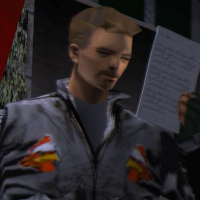GTA Chinatown Wars Style Loading Screens
Loading screens styled after GTA Chinatown Wars for GTA IV.
This pack replaces the usual loading screens with images of characters from GTA: CTW, and when entering the game, instead of GTA IV, it says GTA IV: Chinatown Wars. As a bonus, the highlight color for options in the menu is red (originally yellow).
Installation:
1. If you have GTA IV - Complete Edition:
1) Place the textures folder from the archive into GTAIV/pc - replacing.
2) Place hudColor.dat into GTAIV/common/data - replacing.
2. If you have the original GTA IV:
1) Place the files (except select_menu.wtd) from the textures folder into GTAIV/pc/textures - replacing.
2) Place hudColor.dat into GTAIV/common/data - replacing.
Backups are also included in the archive.
Загрузочные экраны в стиле GTA Chinatown Wars для GTA IV.
Этот пак заменяет привычные загрузочные экраны на картинки с персонажами из GTA:CTW, а также при входе в игру вместо GTA IV написано GTA IV: Chinatown Wars. Бонусом идёт красный цвет выделения опций в меню (в оригинале он жёлтый).
Установка:
1. Если у вас GTA IV - Complete Edition:
1) Закинуть папку textures из архива в GTAIV/pc - заменой.
2) Закинуть hudColor.dat в GTAIV/common/data - заменой.
2. Если у вас оригинальная GTA IV:
1) Закинуть файлы (кроме select_menu.wtd) из папки textures в GTAIV/pc/textures - заменой.
2) Закинуть hudColor.dat в GTAIV/common/data - заменой.
В архиве ещё присутствуют бэкапы.