"The Disappearance of Donald Love" - Part 1






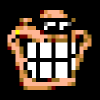

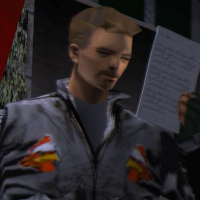

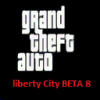








-
Download (2.16 MB)26 May 20231604572943_love-dissapearence-1.zipPassword for the archive: libertycity
-
drive.google.comDownload
Expansion for GTA 3 — "THE DISAPPEARANCE OF DONALD LOVE", version 1.0
Description:
Those who played the original GTA 3 know that Donald Love (a businessman and millionaire) went missing closer to the end of the main storyline.
Many have wondered: WHERE DID DONALD LOVE GO?
This expansion, created by me, explains where he went and what happened next.
It contains a dozen new missions, an additional coherent storyline, new challenges, and familiar characters from GTA 3 taken from WikiGTA3.
It does not conflict with the overall and original atmosphere of the game.
The expansion has a high difficulty level, roughly the same as the last missions of the original GTA 3.
Manual installation:
!Before installing, be sure to BACK UP the replaced files!
1 — Copy the data, models, and text folders to the main folder of your GTA 3.
2 — Copy GTA-Rus.exe to the main folder of your GTA 3
3 — Launch the game ONLY through GTA-Rus.exe, which is in the archive! Otherwise, the text will display incorrectly.
Optional:
In the archive, there is a folder Widescreen-fix-gta3.
It contains a fix for widescreen monitors, so the aim in the game is not skewed.
Дополнение к GTA 3 — "ИСЧЕЗНОВЕНИЕ ДОНАЛЬДА ЛАВА", версия 1.0
Описание:
Кто играл в оригинальную GTA 3 в курсе, что Дональд Лав (бизнесмен и миллионер) пропал без вести ближе к концу основного сюжета.
И многие задавались вопросом: КУДА ЖЕ ПРОПАЛ ДОНАЛЬД ЛАВ?
Это дополнение, созданное мной, обьясняет куда же он пропал и что случилось дальше.
Содержит десятку новых заданий, дополнительный грамотный сюжет, новые проблемы и старых героев GTA 3 взятых из WikiGTA3.
Не конфликтует с общей и оригинальной атмосферой игры.
Дополнение имеет высокую сложность. Примерно такую же, как последние миссии оригинальной GTA 3.
Установка ручная:
!Перед установкой обязательно СДЕЛАЙТЕ РЕЗЕРВНУЮ КОПИЮ заменяемых файлов!
1 — Скопируйте папку data, models и text в основную папку вашей GTA 3.
2 — Скопируйте GTA-Rus.exe в основную папку вашей GTA 3
3 — Запускайте игру ТОЛЬКО через GTA-Rus.exe, что в архиве! Иначе текст будет отображаться неправильно.
Опционально:
В архиве находится папка Widescreen-fix-gta3.
В ней лежит фиксx для широкоформатных мониторов, чтобы прицел в игре не был сбит.















