GTA 3 APK (v1.8) + AML 1.3.0 + FLA 7.6 + *CLEO (Optional)*




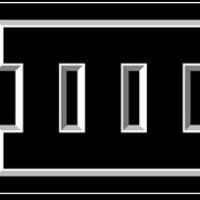











-
Download (26.72 MB)23 July 2024APK (MUST DOWNLOAD)gta-iii-v1-9-aml-1-2-1-fla-7-6_1721699967_369828.zipPassword for the archive: libertycity
-
Download (2.85 MB)7 September 2024(OPTIONAL) ADDS CLEO (NEEDS APK ABOVE TO WORK)gta-3-apk-v1-8-aml-1-2-1-fla-7-6_1725730020_133776.zip
Howdy folks! I present the "unofficial" release of AML for GTA 3!
I ported it over myself. Before I managed to do it, everyone I interacted with on the official AML server was telling me its a waste of time, including RusJJ himself.
"AML is a mod loader for almost ANY android game or application! Mods should be located in: /sdcard/Android/data/*game*/mods"
I will not supply an OBB as to avoid piracy, nor will I include any AML patches/mods in the archive. (Except CLEO so I can stop getting messages about it)
Go on the official AML Discord to download and support the modders who make the patches directly unless Devs choose to release their mods elsewhere. (You must have your own copy of the game)
Several official AML patches already work such as CLEO, CLEOINTOPERATIONS, CLEO INI FILES and RealTime which all can be found on the official AML Discord Server. Most GTAVC plugins work except ViceSkies!!!
Come on Devs and GTA III enthusiasts!
Let's prove that everything is possible!
Enable all APK permissions after install.
It might crash the first few launches, don't worry this is normal for all AML apps.
I'd also recommend going into your Google Play settings and turning off Auto-updates because it might try to auto update your game and break it.
After a couple launches it shouldn't crash anymore. :)
Edit FLA settings in "fastman92limitAdjuster_GTAIII.ini" in your main GTA III directory. You can edit the .ini with basically any text editor! I recommend "My Text Editor" you can get it on the Google Play Store, here: https://play.google.com/store/apps/details?id=joa.zipper.editor
P.S. Please, don't harass anyone on the official AML Discord Server!
P.P.S I do plan on updating the APK each time AML or FLA gets a new release!
*UPDATES*
9/7/2024.) (FINALLY INCLUDED CLEO) It's optional for those who want it, and those who don't! ;) Download the seperate cleo files (second download) and put it in Android/data/com.rockstar.gta3/... or if on UNPROTECTED version put it in Android_unprotected/data/com.rockstar.gta3/...
YOU CAN ADJUST CLEO SETTINGS AND LOCATION IN THE "net.rusjj.cleolib.ini" inside the "config" folder in your GTA III directory! Like stated above, you can edit the .ini with basically any text editor! I recommend "My Text Editor" you can get it on the Google Play Store, here: https://play.google.com/store/apps/details?id=joa.zipper.editor
CLEO 2.0.1.5 included because CLEO 2.0.1.6 is not currently supported.
(BY DEFAULT...) Put any CLEO scripts into Android/data/com.rockstar.gta3/... or Android_unprotected/data/com.rockstar.gta3/... (LIKE STATED ABOVE YOU CAN CHANGE THE LOCATION) You can get CLEO scripts here: https://libertycity.net/files/gta-3-ios-android/mods/cleo-scripts/
