Ultimate Camera Control v1.0



















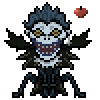

-
depositfiles.comDownload
Script modification that allows you to control the in-game camera. A direct descendant of the old similar modification from theCURSEDpie. A new, improved and modified version from me.
Features:
- Flexible settings file;
- Support for 1.0.0.4/1.0.4.0/1.0.7.0 patches and others;
- Special camera modes;
- Ability to control the camera and transport at the same time;
- Ability to control the field of view (FOV);
- The ability to quickly move around the map;
- Ability to change the position / angle / height of the camera.
CONTROL:
- F4 - enable/disable the script;
- Arrow up - forward;
- Arrow down - back;
- Arrow left - left;
- Arrow right - right;
- Review - mouse;
- Q - move up;
- E - move down;
- F5 - increase the field of view;
- F6 - reduce the field of view;
- F7 - rotate the camera (clockwise);
- F8 - rotate the camera (counterclockwise).
Installing
The script requires Net Script Hook After installing it, copy the "UltimateCameraControl.net.dll" and "UltimateCameraControl.ini" files to the "scripts" folder where your game is installed.
THANK YOU SO MUCH
- theCURSEDpie, for the original idea and some sources;
- Alex9581, for support, test, screenshots and tips to improve the script;
- Orangebrains, for testing and tips on improving the script.
POSTING ON ANY RESOURCE WITHOUT THE SCRIPT AUTHOR'S CONSENT IS FORBIDDEN!
Скриптовая модификация, позволяющая управлять внутриигровой камерой. Прямой потомок старой аналогичной модификации от theCURSEDpie. Новый, улучшенный и доработанный вариант от меня.
Особенности:
- Гибко настраиваемый файл настроек;
- Поддержка 1.0.0.4/1.0.4.0/1.0.7.0 патчей и других;
- Специальные режимы камеры;
- Возможность управлять камерой и транспортом одновременно;
- Возможность управления полем зрения (FOV);
- Возможность ускоренного перемещения по карте;
- Возможность изменять положение/ракурс/высоту камеры.
УПРАВЛЕНИЕ:
- F4 - включение/отключение скрипта;
- Стрелка вверх - вперед;
- Стрелка вниз - назад;
- Стрелка влево - налево;
- Стрелка вправо - направо;
- Обзор - мышь;
- Q - переместится вверх;
- E - переместится вниз;
- F5 - увеличить поле зрения;
- F6 - уменьшить поле зрения;
- F7 - повернуть камеру (по час. стрелке);
- F8 - повернуть камеру (против час. стрелке).
Перед установкой скрипта, измените стандартное управление на собственное (если оно вас не устраивает).
Установка
Для работы скрипта необходим Net Script Hook После его установки, скопируйте файлы \"UltimateCameraControl.net.dll\" и \"UltimateCameraControl.ini\" в папку \"scripts\", где установлена ваша игра.
БОЛЬШОЕ СПАСИБО
- theCURSEDpie, за оригинальную идею и некоторые исходники;
- Alex9581, за поддержку, тест, скриншоты и подсказки по улучшению скрипта;
- Orangebrains, за тест и подсказки по улучшению скрипта.
ЗАПРЕЩЕНО РАЗМЕЩЕНИЕ НА ЛЮБОМ РЕСУРСЕ БЕЗ СОГЛАСИЯ АВТОРА СКРИПТА!



