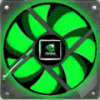G-DAR













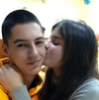





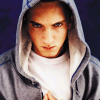






-
depositfiles.comDownload
POSSIBILITY DESCRIPTION: When creating new game territories for GTA: San Andreas, you often have to redraw the mini-map (it is also called a radar). It is understandable: driving around, say, around the island and observing the complete absence of land on the radar is not the case. And if it's not just about riding, but about completing new missions in previously unseen locations? Then you simply cannot do without a detailed mini-map.
However, most modders don't bother redrawing the map for the radar. Some bother, but they do it rather strangely: they open the GTA: SA IMG archive, find the necessary pieces of the mini-map and redo them in Photoshop. Sometimes it turns out just fine (take, for example, the global modification of Myriad Islands, where everyone can run around new islands and complete dozens of interesting tasks), but it’s very dreary.
And only the smartest modders were in no hurry and waited for the release of a special editor for the minimap. Respawn) uploaded the G-Dar utility to the Web for download. This tool is designed for visual editing of GTA 3, GTA: Vice City and GTA: San Andreas radar.
PRACTICE: Run the program, select File /Open and specify the full path to the GTA3.img archive (located in the /models directory by default). The program will ask you if the specified file contains a GTA:SA minimap. Answer in the affirmative; if you want to make changes to the GTA 3 / Vice City radar, press No. You will see that the state map is loaded into a special 2D view window, and the Radar Files list located on the toolbar will be replenished with a large number of mini-map fragments (143 TXD files). Moving the camera in the view window is carried out using the mouse with the right button pressed, scaling, alas, is not provided.
Let's figure out how to replace the original map tile with our own. Click the left mouse button in the perspective window, and you will see that the area you selected will be highlighted in red.
Redraw the exported fragment in any graphics editor, such as Adobe Photoshop, and then replace the selected tile with the updated one by pressing the Import Tile button. If you want to redraw the entire map of San Andreas in one go, use the Export Map and Import Map buttons to export and import into the GTA: SA full map editor. When finished, save the radar - the Save Radar button on the toolbar.
VERDICT: Creators of mods for games in the GTA series will be pleased: now the mini-map can be redrawn and imported into the game very quickly. This means that in all mods, gamers will be able to easily navigate missions by radar, and not try to remember a complex route.
ОПИСАНИЕ ВОЗМОЖНОСТЕЙ: При создании новых игровых территорий для GTA: San Andreas часто приходится перерисовывать мини-карту (ее еще называют радаром). Оно и понятно: разъезжать, скажем, по острову и наблюдать на радаре полное отсутствие суши — это не дело. А если речь идет не просто о катании, а о выполнении новых миссий в ранее невиданных локациях? Тогда без детально проработанной мини-карты просто не обойтись.
Однако большинство мододелов не утруждают себя перекраиванием карты для радара. Некоторые утруждают, но делают это довольно странно: вскрывают IMG-архив GTA: SA, отыскивают нужные кусочки мини-карты и переделывают их в Photoshop. Иногда получается просто отлично (взять, к примеру, глобальную модификацию Myriad Islands, где каждый желающий может побегать по новым островам и выполнить несколько десятков интересных заданий), но очень уж муторно.
И только самые умные мододелы не спешили и ждали выхода специального редактора для мини-карты. Совсем недавно один из них (его ник Respawn) выложил в Сеть для скачивания утилиту G-Dar. Этот инструмент как раз и предназначен для визуального редактирования радара GTA 3, GTA: Vice City и GTA: San Andreas.
ПРАКТИКА: Запустите программу, выберите пункт File /Open и укажите полный путь к архиву GTA3.img (по умолчанию находится в директории /models). Программа спросит вас, содержит ли указанный файл мини-карту GTA: SA. Ответьте утвердительно; если же вы хотите внести изменения в радар GTA 3/ Vice City, нажмите Н ет. Вы увидите, что карта штата подгружена в специальное окно 2D-вида, а список Radar Files, расположенный на панели инструментов, пополнится большим числом фрагментов мини-карты (143 TXD-файла). Перемещение камеры в окне обзора осуществляется при помощи мышки с зажатой правой кнопкой, масштабирование, увы, не предусмотрено.
Давайте разберемся, как заменить тайл оригинальной карты на свой собственный. Щелкните левой кнопкой мышки в окне перспективы, и вы увидите, что выбранная вами территория подсветится красным. После этого кликните по кнопке Export Tile на панели инструментов и сохраните изображение части карты на винчестере.
Перерисуйте экспортированный фрагмент в любом графическом редакторе, например в Adobe Photoshop, а потом замените выделенный тайл обновленным, нажав кнопку Import Tile. Если вы хотите за один заход перерисовать всю карту Сан-Андреаса, воспользуйтесь кнопками Export Map и Import Map для экспорта и импорта в редактор полной карты GTA: SA. По окончании работы сохраните радар — кнопка Save Radar на панели инструментов.
ВЕРДИКТ: Создатели модов для игр серии GTA будут довольны: теперь мини-карту можно перерисовать и импортировать в игру очень быстро. А значит, во всех модах геймеры смогут без труда ориентироваться в миссиях по радару, а не пытаться запомнить сложный маршрут движения.