Upstate Country


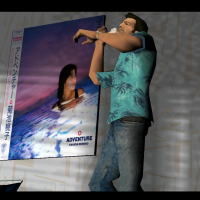

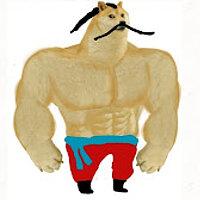


-
Download (6.60 MB)8 July 2024Upstate Countryupstate-country_1720472252_120500.rar
modification improves Ghost Town and makes it accessible through 2 tunnels in Shoreside Vale.
Added to Ghost Town were:
- A small airport;
- A gas station;
- A large forest;
- Garden;
- Hangar;
- Villa Catalina;
- Restaurants;
- Bank;
- Other buildings.
Pedestrians on the sidewalks appear in this area, but no cars appear here.
How to install the mod:
First step:
Open the gta3.img file which can be found in the "models" folder (that one can be found in your
gta3 root folder) with an IMG Tool (Google to find and download that program)
Using a IMG Tool, add all the DFF files from the "DFF files" folder into the gta3.img file.
Add also the TXD files from the "TXD files" folder into the gta3.img file, with a IMG Tool.
Now open with a IMG Tool the txd.img file, which be also can found in the "models" folder.
And add the TXD files from the "TXD files" folder into the txd.img file.
Then close the IMG Tool, go to the "data" folder (which can be found in your gta3 root folder)
Place the "gta3.dat" file into that folder, and open the "maps" folder.
Place the "comse", "landne", "landsw" and the "ulti" folders into that "maps" folder. if it ask for replacement,
then press yes.







