First Person Mod

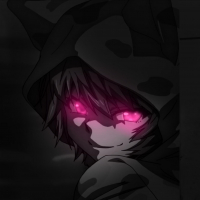





This mod allows you to play in first person.
Installation: copy and replace "Scripts.dir" and "Scripts.img" in the "Scripts" folder located in the game directory.
If desired, also copy the firstperson folder there and edit the configuration script (firstperson.lua), then run the command script (firstperson.cmd).
If you choose not to create a custom configuration, the mod will still work fine with its default settings.
The mod automatically activates when loading a saved game; make a backup of files if you want to revert to third person view.
YouTube modder channels —
SWEGTA-
/>derpy54320 (DaBOSS54320)- https://www.youtube.com/channel/UCY_Lj6fT1KrLgS_NIdAwYFg
Это мод позволит вам поиграть от первого лица.
Установка: скопируйте и замените "Scripts.dir" и "Scripts.img" в папку "Scripts", которая находится в папке игры.
При желании скопируйте туда же папку firstperson и отредактируйте скрипт конфигурации (firstperson.lua), а затем запустите командный скрипт(firstperson.cmd).
Если вы решите не создавать индивидуальную конфигурацию, мод все равно будет нормально работать со своими настройками по умолчанию.
Мод запускается автоматически при загрузки сохранения(игры), сделайте резервную копию файлов, если захотите вернуть вид от третьего лица.
YouTube каналы мододелов —
SWEGTA-
/>derpy54320 (DaBOSS54320)- https://www.youtube.com/channel/UCY_Lj6fT1KrLgS_NIdAwYFg














